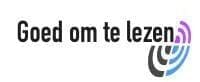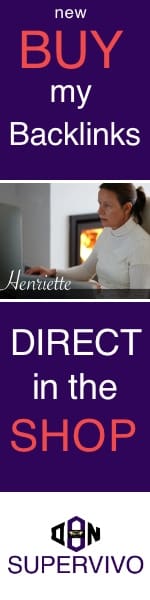Setting up a home office that is both quiet and productive is crucial for remote workers and entrepreneurs. A well-designed workspace can significantly boost productivity, improve work-life balance, and enhance overall well-being.
A productive workspace is not just about having a dedicated area for work; it’s about creating an environment that fosters focus and efficiency. When designing your home office setup, consider the location, furniture, ergonomics, and lighting to create a quiet workspace that promotes productivity.
Key Takeaways
- Create a dedicated workspace to improve focus and productivity.
- Choose a quiet location for your home office to minimize distractions.
- Invest in ergonomic furniture for comfort and efficiency.
- Consider proper lighting to enhance the ambiance and productivity.
- Implement home office ideas that promote organization and calmness.
The Importance of a Well-Designed Home Office
A well-designed home office is crucial for individuals who work remotely, as it directly affects their productivity and overall well-being. The space where one works can significantly influence their ability to focus and be efficient.
A home office that is tailored to an individual’s needs can have a positive impact on both their mental health and work efficiency. This is achieved through a combination of factors, including a clutter-free environment, appropriate lighting, and ergonomic furniture.
Impact on Productivity and Well-being
The design of a home office can have a profound effect on an individual’s productivity and overall well-being. A well-organized workspace can help reduce stress and improve focus.
Mental Health Benefits
A well-designed home office can contribute to improved mental health by providing a quiet, private space for work. This can help reduce the stress associated with working from home.
Work Efficiency Improvements
An efficiently designed home office can also improve work efficiency by ensuring that all necessary tools and resources are readily available. This can help remote workers stay focused and achieve their goals.
The Rise of Remote Work
The shift towards remote work has made having a well-designed home office more important than ever. As more people work from home, the need for a dedicated, functional workspace has become increasingly evident.
| Benefits of a Well-Designed Home Office | Description |
|---|---|
| Improved Productivity | A clutter-free and organized workspace helps remote workers stay focused. |
| Better Mental Health | A quiet, private workspace can reduce stress and improve mental well-being. |
| Increased Efficiency | Having necessary tools and resources readily available improves work efficiency. |
Choosing the Right Location for Your Home Office
A well-chosen home office location is essential for maintaining a healthy work-life balance and maximizing efficiency. When you have a dedicated space for work, you can more easily establish a routine and avoid the distractions that come with working in a common area.
Factors to Consider When Selecting a Space
When selecting a location for your home office, there are several factors to consider. Two of the most important are noise levels and natural light access.
Noise Levels
A quiet environment is crucial for focus and productivity. If you live in a noisy area or have a family that is often at home, consider using noise-cancelling headphones or soundproofing materials to minimize distractions.
Natural Light Access
Natural light can boost your mood and energy levels. If possible, choose a location with a window that receives plenty of natural light. For more tips on optimizing your home office, visit this resource on setting up a functional home workspace.
Dealing with Limited Space Options
If you have limited space, don’t worry. You can still create an effective home office. Consider converting a corner of a room or using a section of your living area. The key is to define the space clearly so it feels separate from the rest of your home.
| Space Consideration | Ideal Solution | Alternative Solution |
|---|---|---|
| Limited Space | Dedicated room for office | Corner or section of a room |
| Noise Distractions | Noise-cancelling headphones | Soundproofing materials |
| Natural Light | Room with large window | Using mirrors to reflect natural light |
Separating Work and Living Areas
It’s essential to separate your work and living areas to maintain a healthy work-life balance. By doing so, you can “clock out” and leave work behind at the end of the day, reducing the likelihood of burnout.
Essential Furniture for a Comfortable Workspace
When setting up a home office, choosing the right furniture is key to comfort and efficiency. A well-designed workspace not only enhances productivity but also contributes to the overall well-being of the individual. The right furniture can make a significant difference in creating an environment that is both comfortable and conducive to work.
Ergonomic Chair Selection
An ergonomic chair is a crucial element in a home office. It provides the necessary support to maintain good posture and reduce the risk of back pain.
Key Features to Look For
When selecting an ergonomic chair, look for features such as adjustable height, lumbar support, and a breathable fabric. These features ensure that the chair provides optimal comfort and support.
Budget-Friendly Options
For those on a budget, there are several affordable ergonomic chair options available. Brands like Ergohuman and AmazonBasics offer high-quality ergonomic chairs at reasonable prices.
Desk Height and Configuration
The desk is another essential piece of furniture in a home office. The height and configuration of the desk should be chosen based on the type of work being done.
Storage Solutions
Storage solutions are vital for maintaining a clutter-free workspace. Shelves, drawers, and cabinets can help keep office supplies and documents organized.
Minimizing Clutter
To minimize clutter, it’s essential to have a designated place for everything. Using storage bins and baskets can also help keep the workspace tidy.
| Feature | Ergohuman High-Back | AmazonBasics Mid-Back |
|---|---|---|
| Lumbar Support | Adjustable | Fixed |
| Adjustable Height | Yes | Yes |
| Material | Mesh | PU Leather |
| Price | $250 | $150 |
Ergonomics: Setting Up Your Workspace for Physical Comfort
A well-designed workspace that prioritizes ergonomics can significantly enhance your overall well-being and work efficiency. Ergonomics involves arranging your workspace to minimize strain on your body, thereby reducing the risk of injury and discomfort.
Proper Monitor Positioning
Positioning your monitor correctly is crucial for reducing eye strain and improving your posture. Place the monitor directly in front of you, at a distance of about 20-25 inches, and at a height that allows you to gaze slightly downward. This positioning helps in reducing strain on your neck and eyes.
Keyboard and Mouse Placement
The placement of your keyboard and mouse is also vital for maintaining ergonomic comfort. Keep your keyboard directly in front of your body, with your wrists straight and your elbows at a 90-degree angle. Your mouse should be close to your body and at the same height as your keyboard, allowing you to keep your arm relaxed.
Preventing Repetitive Strain Injuries
Repetitive strain injuries (RSI) can be prevented by taking regular breaks, maintaining good posture, and using ergonomic accessories. RSI can result from repetitive tasks, forceful exertions, or prolonged periods of poor posture.
Stretching Exercises
Incorporating stretching exercises into your daily routine can help prevent RSI. Simple stretches for your hands, wrists, and shoulders can be done regularly to reduce muscle tension.
Ergonomic Accessories
Utilizing ergonomic accessories can further enhance your workspace’s comfort. Consider using a standing desk, an ergonomic keyboard tray, or a document holder to improve your working posture and reduce strain.
| Ergonomic Tip | Description | Benefit |
|---|---|---|
| Monitor at Eye Level | Position monitor directly in front, at a distance of 20-25 inches | Reduces eye strain and improves posture |
| Keyboard Placement | Keep keyboard directly in front, wrists straight | Reduces strain on wrists and hands |
| Regular Stretching | Perform simple stretches for hands, wrists, and shoulders | Prevents repetitive strain injuries |
Lighting Solutions for Eye Comfort and Productivity
Lighting can make or break the ambiance and functionality of your home office, impacting both eye comfort and productivity. A well-designed lighting plan can enhance the overall workspace, making it more inviting and efficient.
Natural Light Optimization
Maximizing natural light is the first step in creating a well-lit workspace. Positioning your desk near a window can significantly improve the lighting in your home office. However, it’s essential to balance natural light with other lighting solutions to avoid harsh glare or overly bright spots.
Artificial Lighting Options
When natural light is insufficient, artificial lighting becomes crucial. There are several options to consider:
- Task Lighting: Focused lighting for specific tasks, such as reading or computer work.
- Ambient Lighting: General lighting that illuminates the entire room, creating a comfortable atmosphere.
Task Lighting
Task lighting is designed to illuminate specific areas where tasks are performed. Adjustable desk lamps are excellent for this purpose, allowing you to direct light exactly where it’s needed.
Ambient Lighting
Ambient lighting sets the overall tone of the room. Options include ceiling fixtures, floor lamps, or string lights, which can add warmth and character to your home office.
Reducing Screen Glare
Screen glare can be a significant issue in a home office. Positioning your computer monitor away from direct light sources and using anti-glare screens can help minimize this problem. Additionally, adjusting the brightness and contrast of your monitor can further reduce eye strain.
Hoe richt je een thuiskantoor rustig en productief in? A Step-by-Step Approach
To establish a productive home office, it’s essential to follow a structured plan. This involves several key steps that help you create a workspace that is both quiet and efficient. By breaking down the process into manageable tasks, you can ensure that your home office meets your specific needs.
Assessing Your Work Needs
Understanding your work requirements is the foundation of setting up an effective home office. This involves analyzing your daily tasks to determine the necessary equipment, software, and space.
Daily Task Analysis
Begin by listing your daily tasks and identifying the tools and resources needed for each task. This will help you determine the type of furniture and equipment you need. For instance, if your work involves graphic design, you may require a high-performance computer and specific software.
Creating a Floor Plan
Once you have assessed your work needs, the next step is to create a floor plan for your home office. This involves measuring your available space and deciding on the layout that best suits your requirements. Consider the placement of your desk, chair, and storage to ensure a comfortable and efficient workspace.
Implementation Timeline
Developing a timeline for implementing your home office design is crucial for staying on track. Break down the setup process into smaller tasks and allocate specific time slots for each task. This will help you manage your time effectively and avoid last-minute rushes.
Budget Considerations
Budgeting is a critical aspect of setting up a home office. Determine how much you are willing to spend and allocate your budget accordingly. It’s essential to strike a balance between investing in necessary items and saving on non-essential elements.
Where to Invest vs. Where to Save
When it comes to budgeting, it’s crucial to differentiate between areas where you should invest and where you can save. Invest in ergonomic furniture and high-quality equipment that will enhance your productivity and comfort. On the other hand, consider cost-effective options for decorative elements and non-essential items.
By following this step-by-step approach, you can create a home office that is both quiet and productive, tailored to your specific needs and budget.
Minimizing Distractions in Your Home Office
Minimizing distractions is crucial for maintaining focus and achieving work goals in a home office setting. A cluttered or noisy environment can significantly hinder productivity, making it essential to implement strategies that mitigate these distractions.
Sound Management Strategies
Effective sound management is key to a distraction-free home office. Unwanted noise can be a significant distraction, but there are several strategies to manage it.
Soundproofing Options
Soundproofing your home office can be an effective way to minimize external noise. This can be achieved through the use of acoustic panels, soundproofing blankets, or by sealing gaps around doors and windows.
Background Noise Solutions
For some, complete silence can be distracting. Background noise solutions, such as white noise machines or apps, can help create a consistent auditory environment that enhances focus.
Visual Distraction Reduction
Visual distractions can be just as detrimental to productivity as noise. Strategies to reduce visual distractions include decluttering your workspace, using room dividers, or placing your desk in a way that minimizes views of high-traffic areas or external distractions.
Setting Boundaries with Family Members
When working from home, it can be challenging to separate work life from personal life, especially when family members are present. Setting clear boundaries, such as work hours and a dedicated workspace, can help minimize interruptions and distractions.
By implementing these strategies, you can create a home office environment that fosters productivity and minimizes distractions. Whether it’s through sound management, reducing visual clutter, or setting boundaries with family, taking control of your workspace can significantly impact your work’s quality and efficiency.
Technology Setup for Seamless Workflow
The right technology infrastructure can significantly enhance your productivity at home. A well-planned technology setup is essential for a seamless workflow, enabling you to focus on your tasks without interruptions.
Essential Equipment
To start, you’ll need to invest in some essential equipment. This includes a reliable computer and necessary peripherals.
Computer Setup
Your computer is the backbone of your home office. Ensure it’s configured correctly with:
- A fast processor
- Adequate RAM
- Ample storage
Peripherals and Accessories
In addition to your computer, you’ll need peripherals such as:
- A high-quality monitor
- A comfortable keyboard
- A precise mouse
- A reliable printer
For more tips on setting up an effective home office, visit this resource for additional guidance.
Cable Management
Effective cable management is crucial for maintaining a clutter-free and organized workspace. Use cable organizers or zip ties to keep your cables tidy.
Internet Connectivity Optimization
A stable and fast internet connection is vital for productivity. Consider:
Wi-Fi Boosters and Solutions
To optimize your internet connectivity, you may need Wi-Fi boosters or mesh network systems to ensure a strong signal throughout your home.
“A cluttered workspace can lead to a cluttered mind. Keeping your technology setup organized is key to maintaining focus.”
By focusing on these key areas, you can create a technology setup that supports a seamless workflow, enhancing your overall productivity and work experience.
Creating a Calming Aesthetic for Mental Well-being
A calming aesthetic in your home office can significantly enhance your mental health. By incorporating elements that promote relaxation and serenity, you can create a workspace that not only boosts productivity but also supports your overall well-being.
Color Psychology for Workspaces
Colors can have a profound impact on our mood and focus. Color psychology suggests that certain hues can either stimulate or calm the mind.
Best Colors for Concentration
Colors like blue and green are known to enhance concentration and reduce eye strain. Consider incorporating these colors into your office design through walls, furniture, or decor.
| Color | Effect on Productivity |
|---|---|
| Blue | Enhances concentration and calmness |
| Green | Reduces eye strain and promotes balance |
Incorporating Nature Elements
Bringing nature elements into your home office can create a calming atmosphere. This can be achieved through the use of plants, natural materials, and earthy tones.
Plants and Natural Materials
Adding plants like snake plants or peace lilies can not only purify the air but also add a touch of serenity to your workspace. Using natural materials for furniture and decor can further enhance this effect.
“Nature is a soothing balm for the weary soul.” – Unknown
Personalization Without Clutter
Personalization is key to making your home office feel welcoming. However, it’s essential to strike a balance between personal touches and clutter.
- Display personal items that inspire you.
- Keep frequently used items within easy reach.
- Store less frequently used items in labeled storage solutions.
By thoughtfully designing your home office with a calming aesthetic, you can create a space that supports both your productivity and mental well-being.
Conclusion: Your Path to a Productive and Peaceful Home Office
Creating a home office that is both productive and peaceful requires careful planning and consideration. By assessing your work needs, choosing the right location, and investing in essential furniture, you can set up a workspace that promotes comfort and mental well-being.
A well-designed home office setup is crucial for achieving a better work-life balance. By optimizing your technology setup, minimizing distractions, and incorporating elements that promote calmness, you can create a productive home office that meets your needs.
Remember, a peaceful home office is not just about aesthetics; it’s also about creating a space that fosters productivity and focus. By following the tips and guidelines provided in this article, you can create a home office that supports your goals and enhances your overall well-being.
Take the first step towards creating your ideal home office today, and start enjoying the benefits of a productive home office setup.